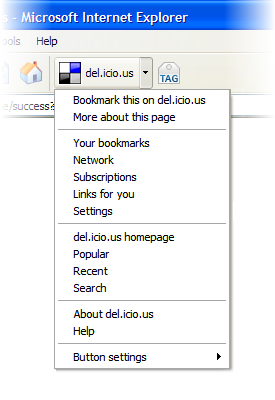Yup, February. 27, 2008 date announced for Server 2008
Just announced at the Worldwide Partner Conference, Windows Server 2008 will be launched jointly with Visual Studio 2008 and SQL Server 2008 on Feb. 27, 2008, in Los Angeles. As the most important enterprise launch in company history, this will kick off a “launch wave” of hundreds of worldwide events hosted by Microsoft.
Windows Server 2008, with built-in Web and virtualization technologies, enables you to increase the reliability and flexibility of your server infrastructure. New virtualization tools, Web resources, and security enhancements help you save time, reduce costs, and provide a platform for a dynamic and optimized datacenter. Powerful new tools like IIS7, Windows Server Manager, and Windows PowerShell, allow you to have more control over your servers and streamline Web, configuration, and management tasks. Advanced security and reliability enhancements like Network Access Protection and the Read-Only Domain Controller harden the operating system and protect your server environment to ensure you have a solid foundation on which to build your business.
Read more…