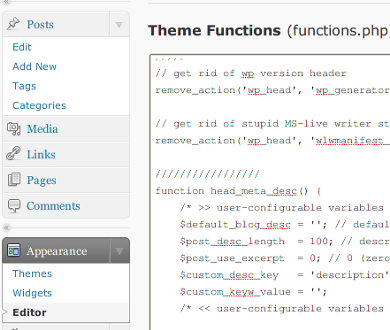If you have two blogs installed on same domain, you may want to combine two blogs feed into one blog feed. It will provide few benefits:
a) Ease of feed management
b) More readers
c) Better feed stats and much more
Required tools
=> MagpieRSS rss parser for php (download link)
=> FeedCreator lets you easily create RSS 0.91, 1.0 or 2.0, ATOM 0.3 and OPML 1.0 feeds with PHP (download link).
Download required tools
Download required tools to your desktop and upload to your server in myfeed directory using ftp / sftp client. Following instructions assumes that you have a shell access to server:
mkdir myfeed
cd myfeed
wget http://internap.dl.sourceforge.net/sourceforge/magpierss/magpierss-0.72.tar.gz
tar -zxvf magpierss-0.72.tar.gz
cp magpierss-0.72/*.inc .
mv magpierss-0.72/extlib/ .
rm -rf magpierss-0.72*
wget http://www.bitfolge.de/download/feedcreator_172.zip
unzip feedcreator_172.zip
rm *.zip *.txt
Create rss.php script
Now you have all required tools, just create rss.php script :
<?php
$TMP_ROOT = "/tmp";
$DOMAIN_NAME = "http://theos.in/";
$SITE_TITLE = "Your Site / blog Title";
$SITE_DESRIPTION = "Your Site / blog Description";
$SITE_AUTHOR = "Vivek";
$SITE_LOG_URL = $DOMAIN_NAME."logo.jpg";
$RSS_DIR = "/home/lighttpd/theos.in/http";
define('MAGPIE_DIR', $RSS_DIR.'/myfeed/');
define('MAGPIE_CACHE_DIR', $TMP_ROOT.'/rsscache');
/* include required files */
@require_once(MAGPIE_DIR.'rss_fetch.inc');
@include(MAGPIE_DIR.'feedcreator.class.php');
/* Set RSS properties */
$rss = new UniversalFeedCreator();
$rss->useCached();
$rss->title = $SITE_TITLE;
$rss->description = $SITE_DESRIPTION;
$rss->link = $DOMAIN_NAME;
$rss->syndicationURL = $DOMAIN_NAME."/rss/rss.php";
/* Set Image properties */
$image = new FeedImage();
$image->title = $SITE_TITLE. " Logo";
$image->url = $SITE_LOG_URL;
$image->link = $DOMAIN_NAME;
$image->description = "Feed provided by ". $SITE_TITLE. ". Click to visit.";
$rss->image = $image;
/**************************************************************
showSummery() - Fetch and build new feed
$url = Feed url
$num = Show the most recent posts (default = 10 )
$showfullfeed = true or false, for each article, show full text or summary (default false / summary text)
***************************************************************/
function showSummery($url,$num=10,$showfullfeed=false){
global $rss, $DOMAIN_NAME, $SITE_AUTHOR, $SITE_TITLE;
$num_items = $num;
@$rss1 = fetch_rss( $url );
if ( $rss1 )
{
$items = array_slice($rss1->items, 0, $num_items);
foreach ($items as $item)
{
$href = $item['link'];
$title = $item['title'];
if ( ! $showfullfeed ) {
$desc = $item['description'];
}else{
$desc = $item['content']['encoded'];
}
$desc .= '<p>Copyright © <a href="'.$DOMAIN_NAME.'">'.$SITE_TITLE.'</a>. All Rights Reserved.</p>';
$pdate = $item['pubdate'];
$item = new FeedItem();
$item->title = $title;
$item->link = $href;
$item->description = $desc;
$item->date = $pdate;
$item->source = $DOMAIN_NAME;
$item->author = $SITE_AUTHOR;
$rss->addItem($item);
}
}
else
{
echo "Error: Cannot fetch feed url - ".$url;
}
} // end showSummery()
//***************************************************************/
// Add your feed below:
// showSummery("http://path-to/url/feed",number-of-rss-items,false)
//****************************************************************/
showSummery("http://theos.in/feed/");
showSummery("https://www.cyberciti.biz/tips/feed/");
showSummery("https://www.cyberciti.biz/faq/feed/",5,false);
// get your news items from other feed and display back
$rss->saveFeed("RSS1.0", $TMP_ROOT."/rsscache/feed.xml");
?>Customize script
Set temporary directory to cache rss feed, web server must be able to write to this directory.
$TMP_ROOT = "/tmp";
Set path to rss directory:
$RSS_DIR = "/home/lighttpd/theos.in/http";
Set your domain name, site title, description and author name:
$DOMAIN_NAME = "http://theos.in/";
$SITE_TITLE = "Your Site / blog Title";
$SITE_DESRIPTION = "Your Site / blog Description";
$SITE_AUTHOR = "Vivek";
Finally, set logo file name (replace logo.jpg with actual logo file name):
$SITE_LOG_URL = $DOMAIN_NAME."logo.jpg";
showSummery() function
showSummery($url,$num=10,$showfullfeed=false) fetch remote feed url and build new feed. It accept following arguments:
- $url = Feed url
- $num = Show the most recent posts (default = 10 )
- $showfullfeed = true or false, for each article, show full text or summary (default false )
To combine two RSS feed http://theos.in/blog1/feed/ and http://theos.in/blog2/feed/, call showSummery():
showSummery("http://theos.in/blog1/feed/");
showSummery("http://theos.in/blog2/feed/");
showSummery("http://other-my-blog.com/feed/",5,true); // full feed
Test it
Open a web browser and type url http://your-domain.com/myfeed/rss.php
Download all files and required tools
=> You can download rss.php and required tools here (all GPL licensed except FeedCreator which is under LGPL)
Other tools – Yahoo Pipes
You can use 3rd party service such as Yahoo Pipes, which is an interactive feed aggregator and manipulator. Personally, I like to keep more control on my feed, hence I wrote this script.