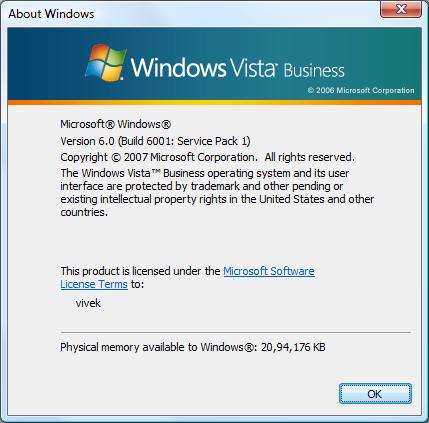Remote Desktop Protocol (RDP) is a multi-channel protocol that allows a user to connect to a computer running Microsoft Terminal Services. The server listens by default on TCP port 3389.
Under remote desktop you can not hit CTRL+ALT+DEL to change password. However, there is another way to change passwords for users on Windows systems via RDP.
- Login into server over RDP session.
- Click on Start > Windows Security
- Click on the “Change Password” button.
- Now, enter your old password, then your new password twice in the respective fields.
- Finally, click “OK”
The password for your user should be changed.
Task: Change another user’s password on a Windows server
Login into the server with administrative level privileges
- Click on “Start”, “Administrative Tools”, then “Computer Management”
- Double-click on “Local Users and Groups”
- Click on “Users”
- Right-Click on the user you wish to change the password for > Click “Set Password” > Proceed
- Now, enter in the desired password twice > click “OK” to save the changes.