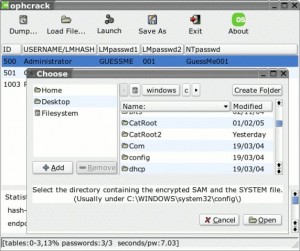This article will help to install MySQL database software on Windows Vista.
This document is written by Chris and focuses on installing MySQL on Windows Vista because its new security features require a few adjustments to allow MySQL to install properly. The general information provided in the paper could also be applied to Windows Server 2003.
From the article:
This week, the lab looks at configuring and installing MySQL – an open source relational database management system which is typically used for web applications.
This paper will provide an overview of configuring & installing this software on Windows. MySQL does not have as many features as PostgreSQL, however, and one would expect it to perform substantially better than PostgreSQL on Windows because of its thread-based architecture (PostgreSQL uses a process-based architecture instead).
MySQL on Windows: Configuration & Install (Download link PDF version)