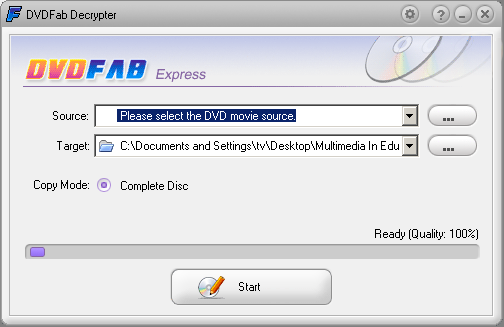Some time you just want to make a copy or duplicate of your DVD. Let say you want to make perfect quality DVD movie backups – the smart way! Backup your entire DVD – including menus, trailers, and special features – onto one or multiple discs.
You need to use special program called DVDFab Decrypter.
It is a simple version of DVDFab Express. It copies entire DVD movie to hard disk, and removes all the protections (CSS, RC, RCE, APS, UOPs and Sony ARccOS) while copying.
This program is simply the easiest way to copy a DVD movie. Just insert the movie and a blank DVD then press Start. Your entire movie – including menus, trailers and special features – is copied to a single DVD with just one click, and everything happens automatically.
Download DVDFab Decrypter
You can download a free version DVDFab Decrypter (1.24 MB)