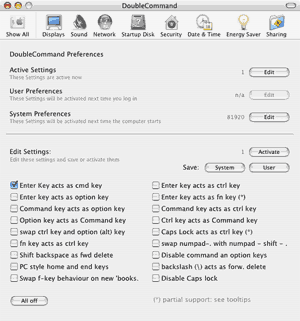This is one of the must have app for my Mac Mini :D
Google Desktop is a desktop search application that gives you easy access to information on your Mac and from the web. Desktop makes searching your own email, files, music, photos, and more as easy as searching the web with Google.
Features
- Fast and easy search for your Mac computer like Google.com for the web :D
- Search your gmail and web history
- Google Desktop automatically indexes and allows you to search the full text of all files stored on computer
- You can launch applications and files with just a few keystrokes